WHY SYNCSERVER?
“More than 80% of Data Migration projects run over time and/or over budget. Cost overruns average 30%. Time overruns average 41%.”
— The Bloor Group
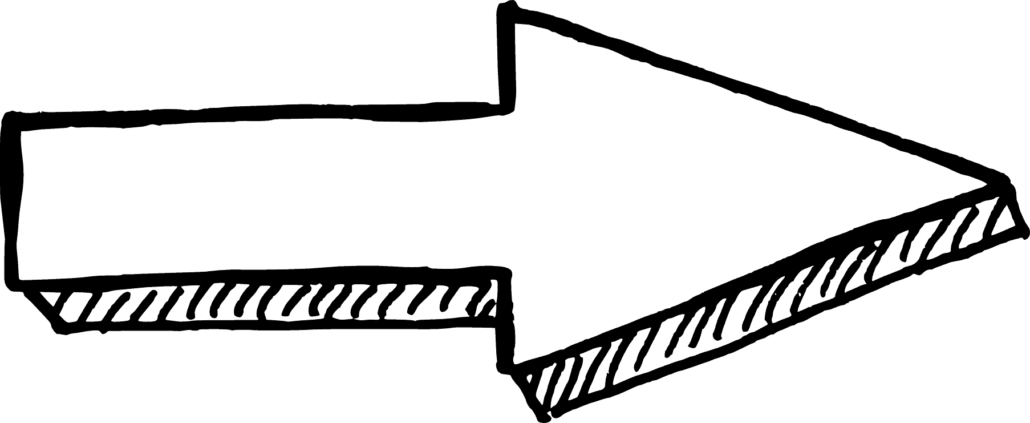
Project cost savings
Project duration savings
Satisfaction
Business Uninterrupted
SyncServer guarantees highly automated, large volume document migrations without interrupting any of your normal business operations. SyncServer automatically picks up any changes to source repositories (like Documentum, Filenet, etc.) and integrates them into the migration process.
Managing Large Data Volumes
SyncServer is a scalable solution that allows for the easy organization and processing of large data volumes. Input data is analyzed and organized into meaningful and manageable data sets based on predetermined rules and selection criteria. No volume restrictions, high-performance document handling, multiple sets can be processed at the same time in easy functional steps, mass operations run in the background.
Disaster Recovery
SyncServer is able to help you even with a disaster scenario. Have your data stored on another system, completely in sync with your existing database and recover data from the back-up systems without no downtime and no data loss. Work as if there’s never been a disaster.
Central Migration Database
All information concerning the source and target model, sets, rules and objects is centrally maintained. Transformation operations will thus be defined and created. The source system objects will be technologically “neutralized” and stored in the SyncServer database.
Open Connectivity
The open architecture allows the connection of virtually any source to any target system via the API. The tool syncs with Network drives, OpenText Documentum, Alfresco, OpenText Content Server, OpenText Content Suite, IBM Filenet, IBM Content Manager, Microsoft SharePoint and any CMIS compatible system.
Real-time simulation and test
The open architecture allows the connection of virtually any source to any target system via the API. The tool syncs with Network drives, OpenText Documentum, Alfresco, OpenText Content Server, OpenText Content Suite, IBM Filenet, IBM Content Manager, Microsoft SharePoint and any CMIS compatible system.
Need help on where to begin?
Our expert team of consultants are on hand to offer tailored solutions to fit your needs. Don’t be shy, give us a call today or complete this form and we’ll call you back in the shortest delays.
This site uses cookies. By continuing to browse the site, you are agreeing to our use of cookies.
OKLearn moreWe may request cookies to be set on your device. We use cookies to let us know when you visit our websites, how you interact with us, to enrich your user experience, and to customize your relationship with our website.
Click on the different category headings to find out more. You can also change some of your preferences. Note that blocking some types of cookies may impact your experience on our websites and the services we are able to offer.
These cookies are strictly necessary to provide you with services available through our website and to use some of its features.
Because these cookies are strictly necessary to deliver the website, you cannot refuse them without impacting how our site functions. You can block or delete them by changing your browser settings and force blocking all cookies on this website.
These cookies collect information that is used either in aggregate form to help us understand how our website is being used or how effective our marketing campaigns are, or to help us customize our website and application for you in order to enhance your experience.
If you do not want that we track your visist to our site you can disable tracking in your browser here:
We also use different external services like Google Webfonts, Google Maps and external Video providers. Since these providers may collect personal data like your IP address we allow you to block them here. Please be aware that this might heavily reduce the functionality and appearance of our site. Changes will take effect once you reload the page.
Google Webfont Settings:
Google Map Settings:
Vimeo and Youtube video embeds:

